How to Register for Expo
1. Contact Information
To register, navigate to the student registration page. Enter your @vt.edu email address, followed by your name and phone number. If you have already registered, you may log in to view the event's app.
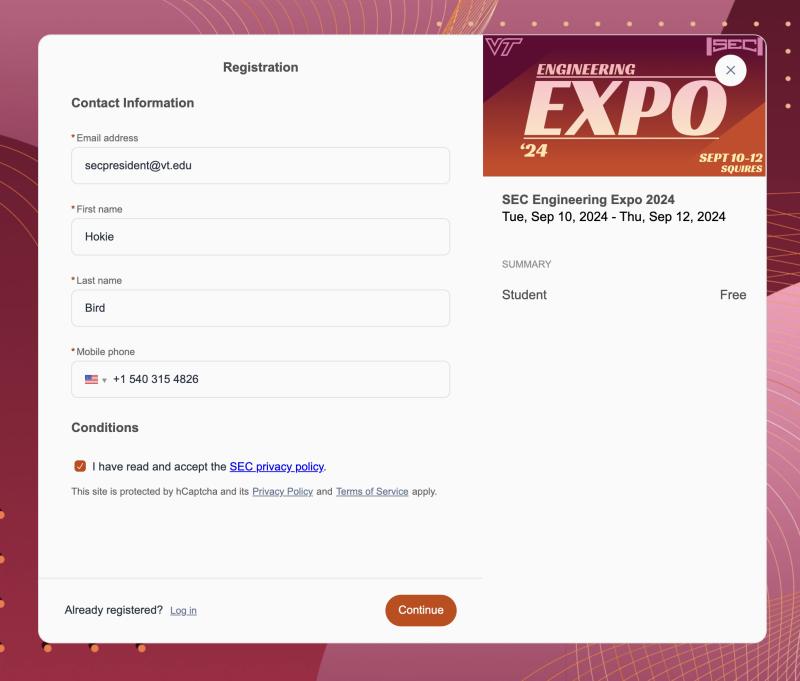
2. About You
You have the option to add a profile picture and a LinkedIn profile to help recruiters get to know you better. You can get a headshot on campus, for free! If you don't have a LinkedIn profile, we have a guide on how to get started.
Additionally, you will be prompted to provide your Student ID number, which begins with a 9. Click here to find your Student ID number.

3. Applicant Information
Next, you will be prompted to fill in your qualifications, including:
- Current class year
- Major
- Expected graduation date
- Interested positions
- GPA (optional)
- Work authorization status
- Resume (*.pdf format)
If you don't have a resume, we have a guide on how to get started!





