How to Pick Up Your Expo Badge
Step One: Register for Expo
Register for the Engineering Expo by completing the student registration here. Additional student registration specific instructions are also available.
Step Three: Log In Using Your Registration Credentials
Log in to the app using the credentials you received during registration.

Step Four: Click on "My Badge"
Navigate to the "My Badge" section within the app.
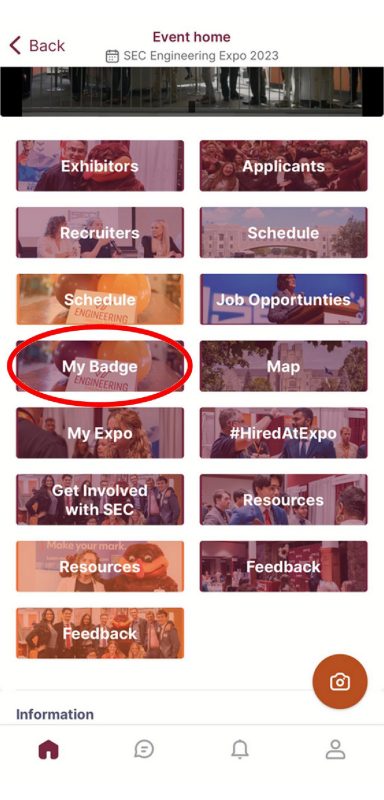
Step Five: Show Your QR Code at Pre-Check or Expo Check-In
Present your QR code at the Pre-Check or Expo Check-In to get your badge printed.

Step Six: Customize Your Badge
Add a clip and the colored sticker specific to your major, placing them in the designated areas on the badge.
Step Seven: Wear Your Badge to the Expo
Wear your badge at the Expo, as it is required for all attendees on the event floor.




